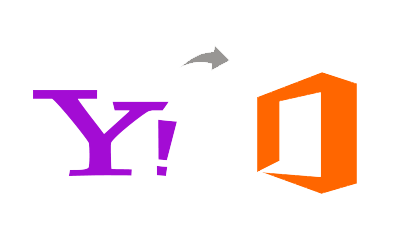
In the ever-evolving landscape of digital communication, efficient email management is paramount for both individuals and businesses. This blog aims to guide you through the process of saving your Yahoo Mail to Office 365, leveraging the advanced features and collaborative tools that Office 365 offers. We’ll explore the significance of this migration, the benefits it brings, and a step-by-step manual method with its drawbacks, alternative solution for achieving a seamless transition.
Yahoo Mail is a widely used email service known for its user-friendly interface and robust features. It has been a staple in personal and professional communication for years, offering free and premium email services to users worldwide.
Office 365, now rebranded as Microsoft 365, is a comprehensive suite of productivity tools that includes Word, Excel, PowerPoint, Outlook, and more. It provides cloud-based solutions for email, file storage, collaboration, and communication, making it an ideal choice for businesses seeking a unified and scalable platform.
Reasons to Save Yahoo Mail to Office 365
- Unified Collaboration – Migrating Yahoo Mail to Office 365 facilitates a unified collaboration platform, allowing users to access emails, calendars, and documents seamlessly within a single environment.
- Advanced Security Features – Office 365 boasts advanced security features, including threat protection, encryption, and multi-factor authentication. By saving Yahoo Mail to Office 365, users benefit from enhanced data security.
- Centralized Management – Office 365 provides centralized management tools, simplifying user provisioning, access control, and overall account management. This centralized approach streamlines administrative tasks and improves efficiency.
- Scalability and Flexibility – Office 365 offers scalable plans, allowing businesses to adapt their subscription based on their evolving needs. This scalability ensures that organizations can grow without the constraints of traditional email systems.
- Access Anywhere, Anytime – With Office 365, users can access their emails and documents from any device with an internet connection, promoting flexibility and productivity for individuals and teams on the go.
How to Save Yahoo Mail to Office 365 with Manual Method
- Export Yahoo Mail Data
-
- Log in to your Yahoo Mail account and export your emails, contacts, and calendars using the built-in export feature.
- Save the exported data in a secure location on your computer.
- Prepare Office 365 Account:
-
- Ensure you have a valid Office 365 subscription.
- Create user accounts in Office 365 to match your Yahoo Mail users.
- Configure Office 365 in Outlook:
-
- Set up your Office 365 account in Microsoft Outlook.
- Manually import the exported Yahoo Mail data into Outlook.
- Sync Data to Office 365:
-
- Use Outlook to synchronize the Yahoo Mail data with your Office 365 account.
- Ensure that emails, contacts, and calendars are correctly transferred.
- Update DNS Records (Optional):
-
- If you plan to use custom domains, update your DNS records to point to Office 365 for seamless email routing.
Drawbacks of the Manual Method:
- Complex Configuration: The manual method involves intricate steps, including exporting and importing data, leading to complexities and potential errors in the configuration process.
- Time-Consuming Process: Manually saving Yahoo Mail to Office 365 is a time-consuming task, requiring careful execution of multiple steps, which can be tedious and prone to delays.
- Technical Expertise Required: Successful implementation of the manual method demands a certain level of technical expertise, making it less accessible for users without advanced IT skills.
- Data Integrity Challenges: The manual process may pose risks to data integrity, as exporting and importing large volumes of emails, contacts, and calendars can result in data discrepancies and loss.
- Limited Automation: The manual approach lacks automation, making it less efficient for ongoing data synchronization, updates, and adjustments that may be necessary for a seamless transition.
Automated Solution to Save Yahoo Mail to Office 365
An alternative solution to simplify the process of saving Yahoo Mail to Office 365 is the CubexSoft Yahoo Mail Backup Tool. This user-friendly software provides a hassle-free way to migrate Yahoo Mail emails, contacts, and calendars to Office 365. With a straightforward interface, users can easily select Yahoo Mail data, configure Office 365 settings, and perform a secure and efficient migration. The tool ensures data integrity, preserves folder structures, and eliminates the complexities associated with manual methods. By leveraging the Tool, users can achieve a seamless transition to Office 365, saving time and ensuring a smooth and secure migration process.