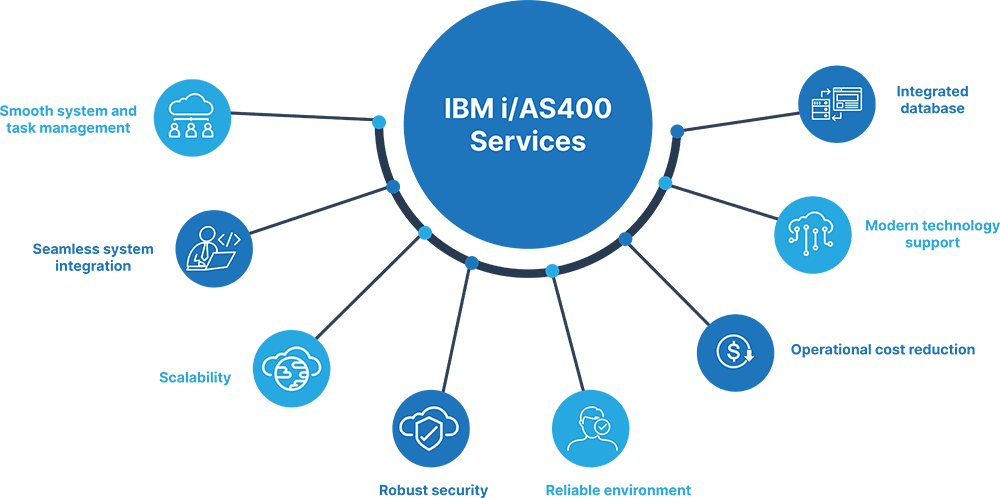
IBM iSeries AS400 systems have been a cornerstone in the IT infrastructure of many organizations due to their robustness and reliability. However, like any complex system, they are not immune to issues. This guide provides insights into troubleshooting common issues on the IBM iSeries AS400, with a focus on leveraging IBM iSeries AS400 consulting services for efficient problem resolution.
- System Performance Degradation
One of the most common issues faced by IBM iSeries AS400 users is system performance degradation. This can manifest as slow response times, prolonged job processing, or sluggish interactive sessions.
Identifying Performance Bottlenecks
CPU Utilization: High CPU usage can slow down the entire system. Utilize the WRKSYSSTS command to monitor CPU utilization.
Memory Usage: Insufficient memory or inefficient memory allocation can cause performance issues. The WRKDSKSTS command helps monitor memory usage and disk status.
Disk I/O: High levels of disk I/O can indicate potential bottlenecks. Monitoring tools like WRKDSKSTS provide insights into disk activity.
Solutions
Workload Balancing: Distribute workloads evenly across available resources to avoid overloading a single resource.
Memory Management: Adjust memory pools and priorities to ensure critical processes receive adequate memory.
Disk Optimization: Regularly perform disk clean-ups and reorganize files to optimize disk usage.
- Job Failures and Errors
Job failures and errors are another frequent issue on the IBM iSeries AS400. These can disrupt business operations and cause data processing delays.
Common Causes
Programming Errors: Syntax errors, logic errors, and incorrect data handling in programs can lead to job failures.
Resource Contention: Jobs competing for the same resources can cause contention and lead to failures.
Data Integrity Issues: Corrupt or inconsistent data can cause jobs to fail.
Troubleshooting Steps
Analyze Job Logs: Use DSPJOBLOG command to view job logs and identify the root cause of the failure.
Check Dependencies: Ensure all job dependencies are met and resources are available.
Verify Data Integrity: Use data validation tools and commands like RGZPFM to reorganize files and fix data issues.
- Communication Problems
Communication issues between the IBM iSeries AS400 and other systems can lead to data exchange problems and transaction delays.
Identifying Communication Issues
Network Connectivity: Check the network connection between systems using commands like PING and TRACEROUTE.
Protocol Mismatches: Ensure that the communication protocols used by connected systems are compatible.
Firewall Settings: Verify that firewall settings are not blocking communication ports.
Solutions
Network Diagnostics: Use network diagnostic tools to identify and resolve connectivity issues.
Protocol Configuration: Adjust protocol settings to ensure compatibility between systems.
Firewall Configuration: Configure firewall settings to allow necessary communication traffic.
- Security Breaches
Security is a critical concern for IBM iSeries AS400 systems. Unauthorized access and data breaches can have severe consequences.
Identifying Security Breaches
Unusual Activity: Monitor for unusual login attempts or system activities using commands like DSPLOG and DSPAUDJRNE.
Access Violations: Check for access violations and unauthorized data access using audit logs.
Preventative Measures
Strong Authentication: Implement strong password policies and multi-factor authentication.
Access Controls: Use object-level security and user profile management to restrict access to sensitive data.
- Backup and Recovery Issues
Effective backup and recovery are crucial for data integrity and business continuity. Issues in this area can lead to data loss and prolonged downtimes.
Identifying Backup Problems
Backup Failures: Check job logs for backup jobs using DSPJOBLOG to identify failure points.
Incomplete Backups: Verify the completeness of backups using tools like SAVSYS and SAVLIB.
Solutions
Regular Testing: Regularly test backup and recovery procedures to ensure they work as expected.
Automated Backups: Implement automated backup solutions to reduce the risk of human error.
Redundant Backups: Maintain redundant backups in different locations to ensure data availability.
Leveraging IBM iSeries AS400 Consulting Services
IBM iSeries AS400 consulting services can be invaluable in troubleshooting and resolving these common issues. These services provide expert guidance and support, helping organizations maintain optimal system performance and security.
Benefits of Consulting Services
Expertise: Access to professionals with deep knowledge and experience in IBM iSeries AS400 systems.
Proactive Monitoring: Regular monitoring and maintenance to prevent issues before they escalate.
Customized Solutions: Tailored solutions that address specific organizational needs and challenges.
Services Offered
System Audits: Comprehensive system audits to identify vulnerabilities and areas for improvement.
Performance Tuning: Optimization of system performance through workload balancing and resource management.
Security Enhancements: Implementation of robust security measures to protect against threats.
Disaster Recovery Planning: Development and implementation of effective backup and recovery strategies.
Conclusion
Troubleshooting common issues on the IBM iSeries AS400 requires a systematic approach to identifying and resolving performance, job, communication, security, and backup problems. Leveraging IBM iSeries AS400 consulting services can provide the expertise and support necessary to maintain a reliable and efficient system, ensuring that business operations run smoothly and securely. By proactively addressing potential issues and implementing best practices, organizations can maximize the value of their IBM iSeries AS400 investments.