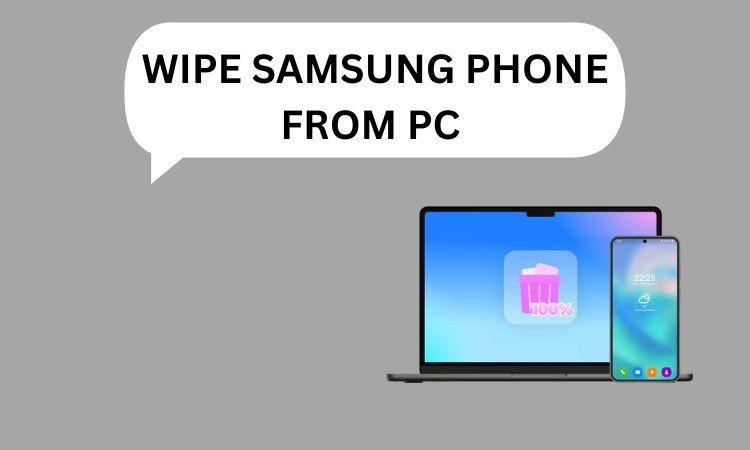
Summary: From a desktop computer, Samsung phones can be wiped using various techniques. A factory reset, ADB commands or Samsung’s Find My Mobile service are just some of the manual techniques which guarantee that your private information has been deleted permanently. To help you wipe your Samsung phone effectively, here are the steps which you can follow.
Reasons to Reset Samsung Mobile From PC
- If you are gifting or selling your device, you want to erase your personal data.
- Due to troubleshooting issues such as software problems, solving performance issues by removing unnecessary files which are of no use.
- This stops anyone from stealing your private data.
- This will erase any malware on it and hence eliminate security threats.
- Also, restore your phone to its original configuration settings.
Wipe Samsung Phone From PC – Manual Methods
There are various methods to wipe your android phone from a PC. So, we will talk about the methods in the following section one by one.
#1. Reset Phone From PC Using Samsung’s Find My Mobile
- Firstly, go to the Find My Device website from your PC.
- Log in with the same Samsung account credential which you have used on your mobile device.
- Then select your Samsung phone from the list of registered devices to wipe your data.
- Then, click on Erase Data from the available options.
- Now, just follow the instructions coming into the screen to start the wiping process.
#2. Wipe Samsung Phone From PC Using ADB Commands
- In your Samsung smartphone, navigate to Settings > About phone.
- Hit Build number seven times for activating Developer options.
- Visit Settings > Developer options then activate USB debugging.
- Get the Android SDK Platform Tools from the official site for Android developers.
- Get your Samsung phone plugged into your computer using a USB cable.
- On your computer, open up a Command Prompt or Terminal window.
- To verify that your device is connected, type the command that follows:
>>> ‘adb devices’ <<< - If your device appears, type the following command to erase all data:
>>> ‘adb shell recovery – – wipe_data’ <<< - Follow any prompts on the screen in order to complete it.
#3. Wipe Samsung Phone From PC Using Smart Switch
- Download and setup Smart Switch on your computer
- Use a USB cable to connect your Samsung device to your PC.
- Smart Switch should be opened on your computer.
- Back if necessary then select to Factory reset your device.
- Erase all data on the phone by following the on- screen guidelines.
A Sure Shot Way to Wipe Samsung Phone From PC
So, when you decide to wipe your phone, you need to have your sensitive data erased permanently. You can opt for SysTools Data Erasure Software which performs various advanced algorithms in order to make the data unrecoverable. Moreover, It will wipe data from multiple storage devices such as HDD,
Conclusion
It is an easy task to wipe Samsung phone from PC by manual means. As, one can use methods like Samsung’s Find My Mobile, ADB commands or Smart Switch. There are some methods like these which guarantee total erasure of all the user data hence preparing the phone for sale, trouble shooting or preparing it for another purpose. This guide will make it possible for you to delete everything on your Samsung phone, and also guarantee that your data will not be left behind. Always remember to back up any critical information before resetting or wiping the device so you won’t lose anything.