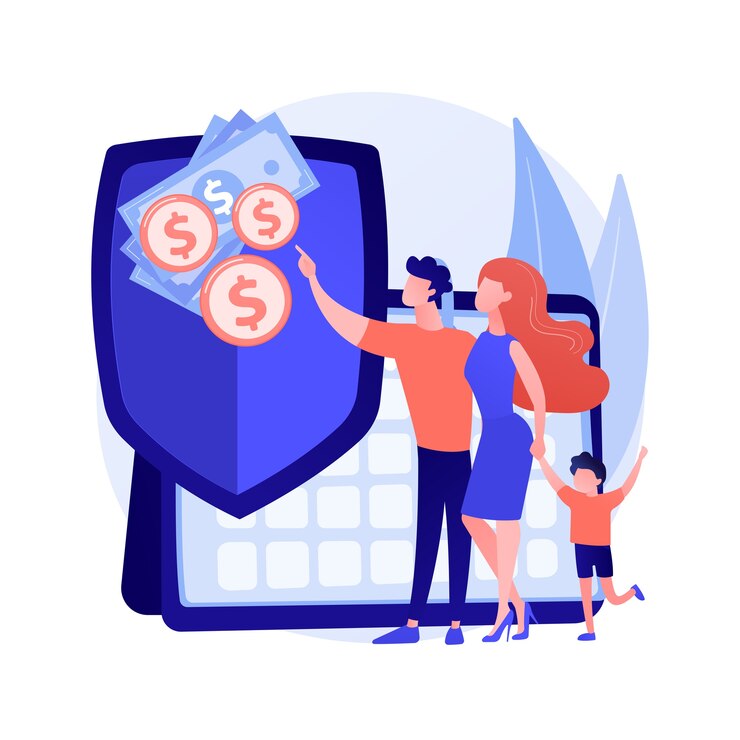
When you receive your paycheck, it’s easy to assume that everything listed is a result of your regular hours worked and standard pay rate. However, there are situations where your paycheck might include something unexpected: retroactive payments. These payments, which are often reflected on your pay stub, can cause confusion, especially if you’re not sure what they mean or how they’re calculated.
In this blog post, we’ll dive into the concept of retroactive payments, explaining how they work, why they might be included on your pay stub, and how you can use tools like a paystub generator free to check the accuracy of your pay. Whether you’re an employee, a freelancer, or an employer, understanding retroactive payments is crucial for proper financial planning and tax management.
What Are Retroactive Payments?
Retroactive payments are payments made to an employee that reflect changes or corrections to previously issued paychecks. These changes can be due to a variety of reasons, such as:
- Salary Adjustments: If your employer retroactively raises your salary, the increase may not be reflected in your pay stub until the next payment cycle.
- Omitted Pay: Sometimes, an error occurs, and part of your compensation (like overtime, bonuses, or commissions) is not included in your original paycheck. A retroactive payment corrects this mistake.
- Union Contracts: If you’re working under a union contract, retroactive payments can be issued if a wage increase, benefit change, or other contractual change is applied retroactively to your employment period.
- Tax Refunds or Adjustments: Retroactive payments can also include tax refunds, adjustments, or corrections to previous deductions.
In short, retroactive payments are simply adjustments to your previous earnings, ensuring that any changes or oversights are properly compensated.
How Do Retroactive Payments Appear on Pay Stubs?
When you receive a retroactive payment, it will appear as an additional line item or a separate section on your pay stub. The pay stub will often detail:
- The period the retroactive payment covers: This indicates the time frame for which the adjustments are being made.
- The reason for the retroactive payment: Whether it’s due to a salary increase, corrected overtime, or any other reason, it should be clearly indicated.
- The gross amount: This will show the total amount being added to your pay.
- Taxes and deductions: Retroactive payments are subject to the same tax rules and deductions as your regular pay, so these will be included in the final amount.
It’s important to review your pay stub carefully to understand how much of the payment is truly “retroactive” and how much is new earnings.
Common Reasons for Retroactive Payments
There are several scenarios in which retroactive payments might be made:
- Salary Increases
One of the most common reasons for retroactive payments is when an employer decides to increase an employee’s salary, but the new rate is applied only after a period of time has passed. For example, if a salary increase was agreed upon in January but wasn’t processed until March, the employee may receive retroactive pay covering the two-month gap. - Error Corrections
Payroll mistakes can happen. Sometimes, employees may not receive the full amount they’re entitled to on their pay stub, whether it’s due to an error in hours worked, incorrect tax deductions, or missing bonuses. When these errors are discovered, retroactive payments are made to correct the mistake. - Union Contract Negotiations
In unionized environments, retroactive pay is often used when a new contract is signed. If the new contract includes wage increases or other benefits that apply to previous pay periods, retroactive payments are issued to cover the difference. - Annual Bonus Payments
Employers may sometimes distribute annual bonuses in a lump sum. If this happens after a delay or missed payroll cycle, the bonus may appear as a retroactive payment on the pay stub. - Tax Adjustments
If there are discrepancies in tax calculations, either at the state or federal level, retroactive adjustments may be made to your pay. These adjustments can either increase or decrease your take-home pay, depending on the situation.
How to Manage Retroactive Payments
As an employee, it’s crucial to keep track of retroactive payments, as they can affect your taxes, financial planning, and understanding of your income. Here are some steps to help you manage these payments:
- Review Your Pay Stub Carefully
Always review the details of your pay stub, especially if it includes retroactive payments. Verify the period covered, the reason for the adjustment, and the accuracy of the calculations. If something looks off, don’t hesitate to ask your HR department for clarification. - Keep Track of Adjustments
If your retroactive payment is part of a larger pattern (like a salary increase or tax refund), make sure you keep records of these adjustments. This will help you stay on top of your finances and avoid confusion during tax season. - Plan for Tax Implications
Retroactive payments are taxed just like regular income. Depending on the amount and timing of the payment, you might owe more in taxes than you expect. Be sure to consult with a tax professional to understand how these payments affect your overall tax situation. - Use a Paystub Generator Free
If you’re an employer or freelancer who needs to create pay stubs, consider using an online paystub generator free tool. These generators can help you create accurate pay stubs that reflect both regular and retroactive payments. For employees, using such tools can help you verify the details of your pay and ensure accuracy before you submit them for tax purposes.
How to Generate Pay Stubs with a Paystub Generator Free
For businesses, freelancers, or self-employed individuals who need to create pay stubs, online paystub generators free are an excellent tool to streamline the process. These tools allow you to generate detailed and professional pay stubs in minutes, without needing an accountant or complicated software.
Here’s how to use a paystub generator free to create accurate pay stubs:
- Enter Basic Information:
Input the necessary details, such as your business name, employee name, and payment period. - Add Earnings and Deductions:
Enter your regular earnings, overtime pay, bonuses, and any other compensation. Also, add the relevant tax deductions and other withholdings. - Include Retroactive Payments:
If there are any retroactive payments, make sure to include them in the correct section of the pay stub. The generator will automatically calculate the total amount due. - Generate the Pay Stub:
Once all information is entered, click to generate your pay stub. Most generators allow you to download or email the pay stub for easy access and record-keeping.
By using a paystub generator free, you can ensure that all of your payments, including retroactive payments, are accurately reflected and easy to manage.
Conclusion
Understanding retroactive payments on pay stubs is essential for both employees and employers. These payments are made to correct previous mistakes, implement changes, or fulfill contractual obligations, and they often show up as additional line items on your pay stub. By reviewing your pay stub carefully and using tools like a paystub generator free, you can easily track and manage retroactive payments.
Whether you’re an employee checking your paycheck or an employer ensuring accurate payments, understanding retroactive payments will help you keep your finances in order. If you’re ever uncertain about the accuracy of your pay stub, don’t hesitate to reach out to your HR department or use an online pay stub generator free to double-check your earnings.